Tugas Pemrograman Web Dinamis ke 2
Ada 3 langkah dalam pembuatan web toko online, yang pertama membuat database, yang kedua membuat php dan yang ke tiga membuat atau mencari css yang sudah tersedia. Ayo kita lihat hasil nya
LANGKAH 1 : Membuat Database
LANGKAH 2 DAN 3 : Membuat php DAN CSS
input.php
<?php
session_start();
error_reporting(0);
include "include/lib.php";
$input=$_GET[input];
$sid = session_id();
$inputform=$_GET[inputform];
if($input=='add'){
$sql =
mysql_query("SELECT id_product FROM keranjang WHERE id_product='$_GET[id]'
AND id_session='$sid'");
$num =
mysql_num_rows($sql);
if
($num==0){
mysql_query("INSERT
INTO keranjang(id_product,
id_session,
tgl_keranjang,
qty)
VALUES ('$_GET[id]',
'$sid',
'$tgl_sekarang',
'1')")
or die (mysql_error());
}
else {
mysql_query("UPDATE
keranjang SET qty = qty + 1 WHERE id_session = '$sid' AND
id_product='$_GET[id]'") or die (mysql_error());
}
deletecart();
header('location:index.php?v=cart');
}
elseif ($input=='delete'){
mysql_query("DELETE
FROM keranjang WHERE id_keranjang='$_GET[id]'");
header('location:index.php?v=cart');
}
elseif ($input=='inputform'){
$ct_content
= cart_content();
$jml =
count($ct_content);
$now =
date("Ymd");
for($i=0;
$i<$jml; $i++){
mysql_query("INSERT
INTO order_product(name,
email,
phone,
address,
id_product,
jumlah,
tanggal,
id_pemesan)
VALUES
('$_POST[name]',
'$_POST[email]',
'$_POST[telp]',
'$_POST[address]',
{$ct_content[$i]['id_product']},
{$ct_content[$i]['qty']},
'$now',
'$sid')");
}
for($i=0;
$i<$jml; $i++){
mysql_query("DELETE
FROM keranjang WHERE id_keranjang = {$ct_content[$i]['id_keranjang']}");
}
echo
"<script>window.alert('Terima Kasih Pesanan Anda Sedang Kami
Proses');
window.location=('index.php')</script>";
}
?>
index.php
<?php
include "include/lib.php";
include "include/top.php";
include "include/left.php";
$v =
$_GET['v'];
if($v
== 'produk') {
require_once
"include/product.php";
}
elseif ($v == 'cart') {
require_once
"include/cart.php";
}
elseif ($v == 'order') {
require_once
"include/order.php";
} else
{
require_once
"include/home.php";
}
include "include/bottom.php";
?>
home.php
<div class="BigContent">
<div class="RightContent">
<h1 class="Judul">Produk terbaru</h1>
<?php
$sql =
mysql_query("SELECT * FROM product ORDER BY id DESC") or die
("Query gagal dengan error: ".mysql_error());
while($data=mysql_fetch_array($sql)){
?>
<div class="produk">
<a
href="?v=produk&id=<?php echo $data['id']; ?>">
<img
title="<?php echo $data['product_name']; ?>"
class="FotoProduk" src="foto/<?php echo $data['image'];
?>" height="110px" />
</a>
<br
class="clearfloat" />
<div
class="KotakKet">
<a
class="pesanprod" href="input.php?input=add&id=<?php echo
$data['id']; ?>">Pesan</a>
<a
class="detprod" href="product.php?id=<?php echo $data['id'];
?>">Detail</a>
</div>
</div>
<?php } ?>
left.php
<div class="LeftContent">
<div
id="navigation">
<ul
class="top-level">
<?php
$kat
= mysql_query("SELECT category, category.id from category join product on
product.id_category=category.id group by category");
while($list=mysql_fetch_array($kat)){
echo"<li><a
href='?v=produk&cat=$list[id]'>$list[category]</a></li>";
}
?>
</ul>
</div>
</div>
top.php
<?php
error_reporting(0);
session_start();
?>
<html>
<head>
<title>Toko
Online</title>
<link
rel="StyleSheet" href="css/style.css"
type="text/css" />
<link
rel="StyleSheet" href="css/reset.css"
type="text/css" />
</head>
<body>
<div
class="wrap">
<div
class="header">
<div
class="LeftOne">
<a
href="index.php"><img width="150px"
src="images/toko-online.png" /></a>
</div>
<div
class="RightOne">
<div
class="cart">
<?php
include "cart2.php"; ?>
</div>
<br
class="clearfloat" />
<a
class="tocart" href="cart.php">Keranjang</a>
</div>
</div>
<br
class="clearfloat" />
lib.php
<?php
$seminggu = array("Minggu","Senin","Selasa","Rabu","Kamis","Jumat","Sabtu");
$hari = date("w");
$hari_ini = $seminggu[$hari];
$tgl_sekarang = date("Ymd");
$thn_sekarang = date("Y");
$jam_sekarang = date("H:i:s");
$nama_bln=array(1=> "Januari",
"Februari", "Maret", "April", "Mei",
"Juni", "Juli", "Agustus",
"September",
"Oktober", "November", "Desember");
//fungsi untuk keranjang belanja
function cart_content(){
$ct_content
= array();
$sid =
session_id();
$sql =
mysql_query("SELECT * FROM keranjang WHERE id_session='$sid'");
while
($r=mysql_fetch_array($sql)) {
$ct_content[]
= $r;
}
return
$ct_content;
}
//fungsi untuk menghapus keranjang
function deletecart(){
$del =
date('Y-m-d', mktime(0,0,0, date('m'), date('d') - 1, date('Y')));
mysql_query("DELETE
FROM keranjang WHERE tgl_keranjang < '$del'");
}
$server
= "localhost";
$username
= "root";
$password
= "";
$database
= "fadmalapwd2";
mysql_connect($server,$username,$password)
or die("Koneksi gagal");
mysql_select_db($database)
or die("Database tidak bisa dibuka");
?>
product.php
<div class="BigContent">
<div class="RightContent">
<?php
$prod =
$_GET['id'];
$cat =
$_GET['cat'];
if($cat){
$sql =
mysql_query("SELECT * FROM category WHERE id = '$cat'");
$jdl =
mysql_fetch_array($sql);
echo
"<h1 class='Judul'>Kategori $jdl[category]</h1>";
$sql2 =
mysql_query("SELECT * FROM product WHERE id_category='$cat'");
while($t
= mysql_fetch_array($sql2)){ ?>
<div
class="produk">
<a
href="?v=produk&id=<?php echo $t['id']; ?>">
<img
title="<?php echo $t['product_name']; ?>"
class="FotoProduk" src="foto/<?php echo $t['image'];
?>" height="110px" />
</a>
<br
class="clearfloat" />
<div
class="KotakKet">
<a
class="pesanprod" href="input.php?input=add&id=<?php echo
$t['id']; ?>">Pesan</a>
<a
class="detprod" href="?v=produk&id=<?php echo $t['id'];
?>">Detail</a>
</div>
</div>
<?php } }
elseif($prod){ ?>
<?php
$sql =
mysql_query("SELECT * FROM product WHERE id='$prod'");
$d =
mysql_fetch_array($sql);
?>
<h1
class="Judul">Produk <?php echo $d['product_name'];
?></h1>
<div
class="KetProd">
<img
class="GambarKetProd" src="foto/<?php echo $d['image'];
?>">
<?php
echo $d['deskripsi']; ?>
</div>
<a
class="haha" href="javascript:history.go(-1)">Kembali</a>
| <a class="haha" href="input.php?input=add&id=<?php
echo $d['id']; ?>">Beli</a>
<?php } ?>
bottom.php
</div>
<br
class="clearfloat" />
</div>
<div
class="footer">
<p
align="center">© <?php echo date('Y') ?> Fadmala
Anggriana <a href="#">11018014</a></p>
</div>
</div>
</body>
</html>
logout.php
<?php
session_start();
session_destroy();
echo
"<script>window.alert('Kamu telah berhasil keluar dari sistem
administrator');
window.location=('../index.php')</script>";
?>
aksi.php
<?php
session_start();
error_reporting(0);
include "../include/lib.php";
$mod=$_GET[mod];
$act=$_GET[act];
// Menghapus data
if (isset($mod) AND $act=='hapus'){
mysql_query("DELETE FROM ".$mod." WHERE id
='$_GET[id]'");
header('location:admin.php?mod='.$mod);
}
//Add Category
elseif ($mod=='category' AND $act=='input'){
$insert
= mysql_query("INSERT INTO category (id,category) VALUES
('','$_POST[nama_kategori]')");
if($insert
== FALSE){
echo
"<p>Kategori gagal ditambahkan,
alesannya:".(mysql_error())."</p>";
}
header('location:admin.php?mod='.$mod);
}
//Category Update
elseif ($mod=='category' AND $act=='update'){
$update
= mysql_query("UPDATE category SET category = '$_POST[nama_kategori]'
WHERE id = '$_POST[id]'");
if($update
==FALSE){
echo
"<p>Update gagal dilakukan
karena:".(mysql_error())."</p>";
}
header('location:admin.php?mod='.$mod);
}
//Add Product
elseif ($mod=='product' AND $act=='input'){
$lokasi_file =
$_FILES['fgambar']['tmp_name'];
$tipe_file =
$_FILES['fgambar']['type'];
$nama_file =
$_FILES['fgambar']['name'];
move_uploaded_file($lokasi_file,"../foto/$nama_file");
$insert
= mysql_query("INSERT INTO product (id,
product_name,
price,
image,
id_category,
deskripsi)
VALUES
('$_POST[product_name]',
'$_POST[price]',
'$nama_file',
'$_POST[cat]',
'$_POST[deskripsi]')");
header('location:admin.php?mod='.$mod);
}
//Product Update
elseif ($mod=='product' AND $act=='update'){
$lokasi_file = $_FILES['fgambar']['tmp_name'];
$tipe_file = $_FILES['fgambar']['type'];
$nama_file =
$_FILES['fgambar']['name'];
//If
the image doesnt change
if
(empty($lokasi_file)){
mysql_query("UPDATE
product SET product_name =
'$_POST[product_name]',
price = '$_POST[price]',
id_category = '$_POST[cat]',
deskripsi = '$_POST[deskripsi]'
WHERE
id = '$_POST[id]'");
}
else {
move_uploaded_file($lokasi_file,"../foto/$nama_file");
mysql_query("UPDATE
product SET product_name= '$_POST[product_name]',
price = '$_POST[price]',
image = '$nama_file',
id_category = '$_POST[cat]',
deskripsi = '$_POST[deskripsi]'
WHERE
id = '$_POST[id]'");
}
header('location:admin.php?mod='.$mod);
}
?>
admin.php
<?php
include "../include/lib.php";
error_reporting(0);
session_start();
if (empty($_SESSION[namauser]) AND
empty($_SESSION[passuser])){
echo "<link
href='css/style.css' rel='stylesheet' type='text/css'>
<center>Silahkan Login terlebih dahulu
<br>";
echo "<a
href=index.php><b>LOGIN</b></a></center>";
}
else{
?>
<html>
<head>
<title>:: Toko Online ::</title>
<link href="css/style.css" rel="stylesheet"
type="text/css" />
<script src="nicedit/nicEdit.js"
type="text/javascript"></script>
<script src="js/jquery.js"
type="text/javascript"></script>
<script
src="media/js/jquery.dataTables.js"
type="text/javascript"></script>
<style
type="text/css">
@import
"media/css/demo_table_jui.css";
@import
"media/themes/smoothness/jquery-ui-1.8.4.custom.css";
</style>
<style>
*{
font-family: arial;
}
</style>
<script
type="text/javascript" charset="utf-8">
$(document).ready(function(){
$('#datatables').dataTable({
"sPaginationType":"full_numbers",
"aaSorting":[[2, "desc"]],
"bJQueryUI":false
});
$('#pengelola').dataTable({
"sPaginationType":"full_numbers",
"aaSorting":[[2, "desc"]],
"bJQueryUI":false
});
})
</script>
<script type="text/javascript">
bkLib.onDomLoaded(function(){
nicEditors.allTextAreas(({buttonList
:
['fontSize','bold','italic','underline','strikeThrough','subscript','superscript','html','image']}))
});
</script>
</head>
<body>
<div
class="wrap">
<div
class="header">
<div
class="LeftOne">
<a
href="index.php">
</a>
</div>
<div
class="RightOne">
<div
class="cart">
<span
class="KetCart">Administrator</span>
</div>
</div>
</div>
<br
class="clearfloat" />
<div
class="BigCOntent">
<div
class="LeftContent">
<div
id="navigation">
<ul class="top-level">
<li><a
href="?mod=home">Home</a></li>
<li><a
href="?mod=product">Produk</a></li>
<li><a
href="?mod=category">Kategori</a></li>
<li><a
href="?mod=report">Report</a></li>
<li><a
href=logout.php>Logout</a></li>
</ul>
</div>
</div>
<div
class="RightContent">
<?php
if
($_GET[mod]=='home'){
echo "<h1 class='Judul'>Selamat
Datang</h1>
Anda Telah masuk ke halaman administrator
silahkan gunakan menu yang tersedia :)</p>";
}
//Add
Kategori
elseif
($_GET[mod]=='category'){
require_once
"modul/mod_kategori.php";
}
//Add
Product
elseif
($_GET[mod]=='product'){
require_once
"modul/mod_produk.php";
}
//Report
elseif
($_GET[mod]=='report'){
require_once
"modul/report.php";
}
?>
</div>
</div>
<br
class="clearfloat" />
<div
class="footer">
<p
align="center">© <?php echo date('Y') ?> Fadmala
Anggriana <a href="#">11018014</a></p>
</div>
</div>
</body>
</html>
<?php
}
?>
login.php
<?php
include "../include/lib.php";
error_reporting(0);
$pass=md5($_POST[password]);
$login=mysql_query("SELECT * FROM user WHERE
id_user='$_POST[username]' AND password='$pass'");
$ketemu=mysql_num_rows($login);
$r=mysql_fetch_array($login);
//echo mysql_error();
//echo "jjjjjjj";
//die($ketemu);
// Apabila username dan password ditemukan
if ($ketemu > 0){
session_start();
//session_register("passuser");
//session_register("leveluser");
$_SESSION[passuser]
= $r[password];
$_SESSION[leveluser]= $r[level];
header('location:admin.php?mod=home');
}
else{
echo
"<script>window.alert('Username atau Password Salah!!!');
window.location=('admin.php')</script>";
}
?>
HASIL FOTO :
























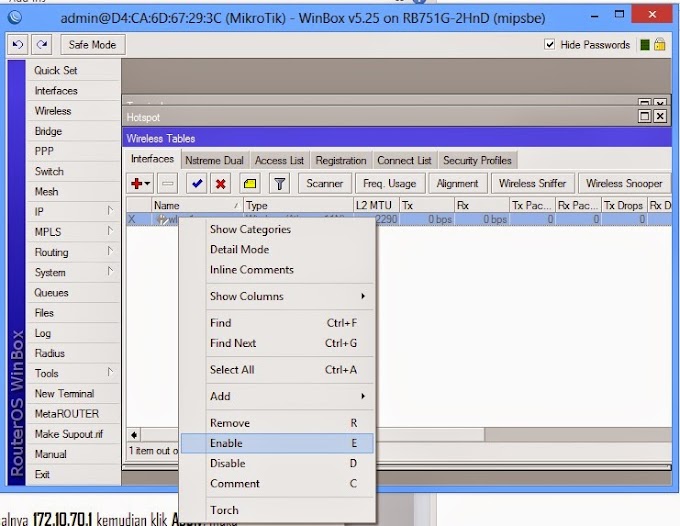
7 Komentar
smua scrip php di simpen di file apa ya mas ??
BalasHapusgada link downloadnya apa ni yg udah lengkap di zip dari sql sampe php nya bro..?
BalasHapussusah.. error semua... minta zip nya donk.. biar gampang.. sekalian sama databasenya...
BalasHapussusah gan. pakai cara instan aja lebih komplit dan cantik, beli script aja sama orang..
BalasHapusatau pakai cms osclass sudah bisa..
sangat berguna, thanks gan
BalasHapusinfo nya buat file zip kalo ada saya minta
makasih banyak sangat sangat membantu dan bermanfaat
BalasHapussederhana tapi komplit, jadi pingin nyoba terapin, file php-nya di share dong mas, biar gak ketemu banyak error :D
BalasHapus